Structure and Navigation
The Administration page can be accessed with one of the following account types:
- Administrator
- Company Director
- Manager
To access the Administration, the user should click on the Options item in the Navigation, whose appearance and functionality are explained in the Navigation section:
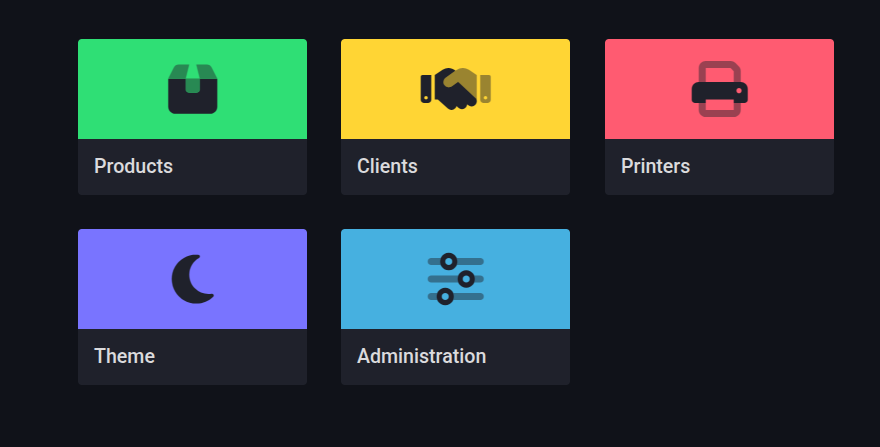
Options screen
By selecting the Administration option, the user will be redirected to the Administration section.
The first screen that the user will see is shown below:
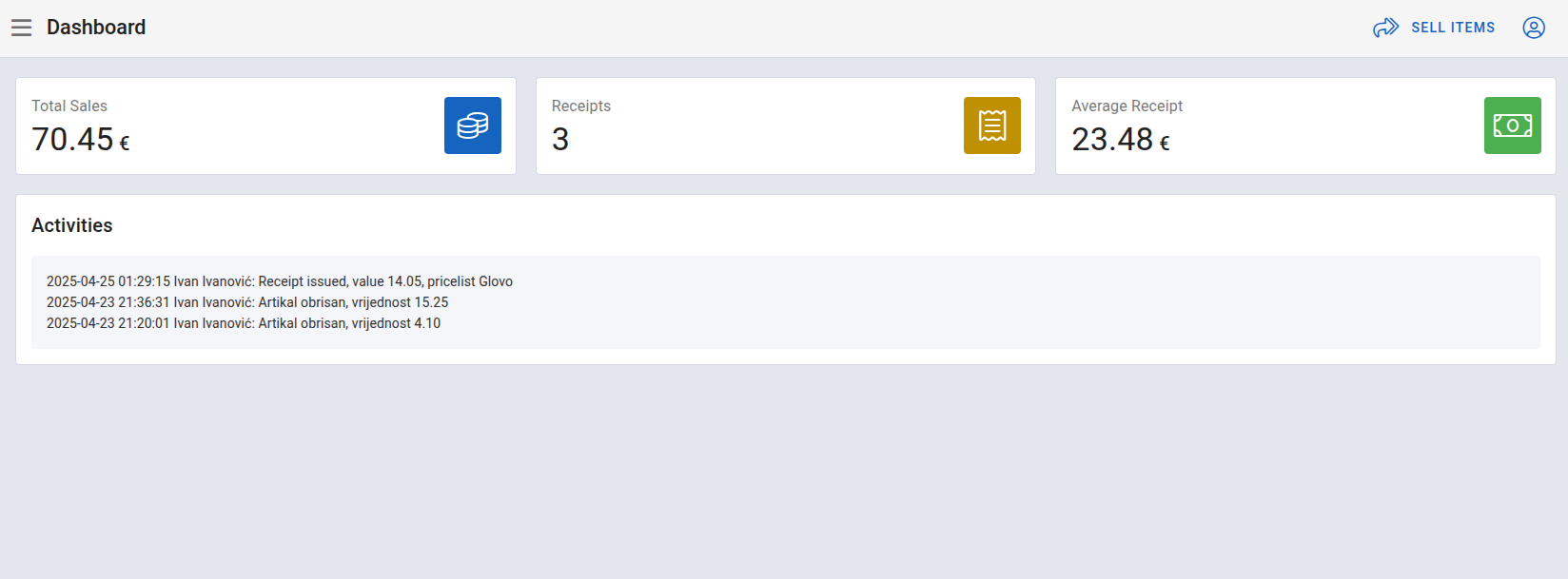
Administration
In case of smaller screens, to access the navigation, you will need to click on three horizontal lines in top left corner:
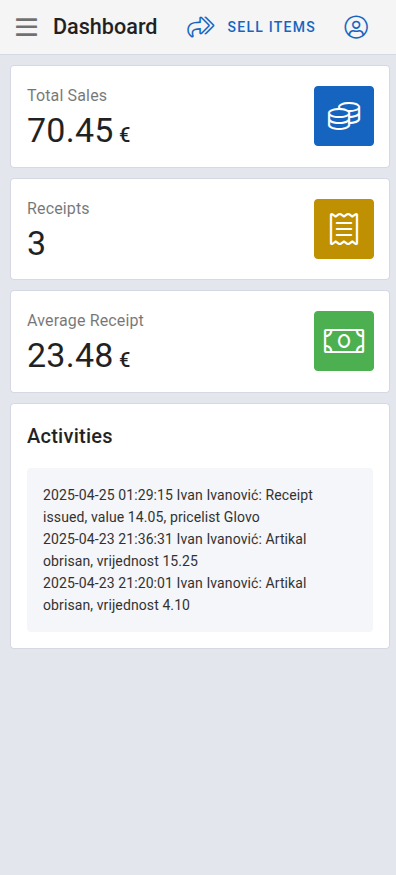
Navigation access button
The administration navigation consists of the following options:
We will start with the Dashboard.